
※提醒您 Reminder 如您已做過選擇品牌的動作並且成功進到票券頁,下次開啟頁面並輸入密碼後將直接導到使用票券頁。 If you have already done the action of selecting a brand and successfully entered the ticket page, the next time you open the page and enter your password, you will be directed to the ticket page.
第一步:領取票券
Step 1: Collect e-Voucher
 手機掃描小禮卡背面 QR code,開啟票券Please scan the QR code on the back of the gift card with your mobile to open the e-voucher.
手機掃描小禮卡背面 QR code,開啟票券Please scan the QR code on the back of the gift card with your mobile to open the e-voucher. 刮開下方銀漆,取得密碼Scratch the silver paint to get the password
刮開下方銀漆,取得密碼Scratch the silver paint to get the password
第二步:開啟票券
Step 2: Open your e-voucher

於裝置上開啟票券,輸入密碼後按【確認送出】 。《刮開小禮卡上的銀漆即可取得票券密碼》
Open your e-voucher on your device(mobile, pad, etc…) enter the password and then submit. (Scratch the silver paint of the gift card to get the password )
請勾選【記住密碼】,下次點擊連結後,密碼會自動代入,無須再次輸入。 基於安全性,密碼目前只記住7天。
Please tick “Remember password” to avoid re-enter the pass codes for the next access. Based on the security, passwords are only remembered for 7 days.
另外,若瀏覽器使用無痕模式(私密瀏覽),網頁無法記住密碼。
In addition, If the browser uses the invisible mode (private browsing), the web page cannot remember the password.
第三步:選取票券
Step 3: Choose the voucher you prefer

按下【確認送出】後,網頁立刻顯示選券頁面。
You will access the page of brands selection after step 2
點擊各選項後,會出現各品牌票券的商品描述及注意事項。詳閱注意事項後,按下【選擇】確認,網頁自動顯示所選的票券。
You may click each item to see the product description and other details. Please reading all the terms and details before you confirm the brand you prefer. After pressing “Select” to confirm and the web page will automatically display the ticket.

第四步:將票券存至行動錢包
Step04: Deposit e-voucher in your mobile wallet
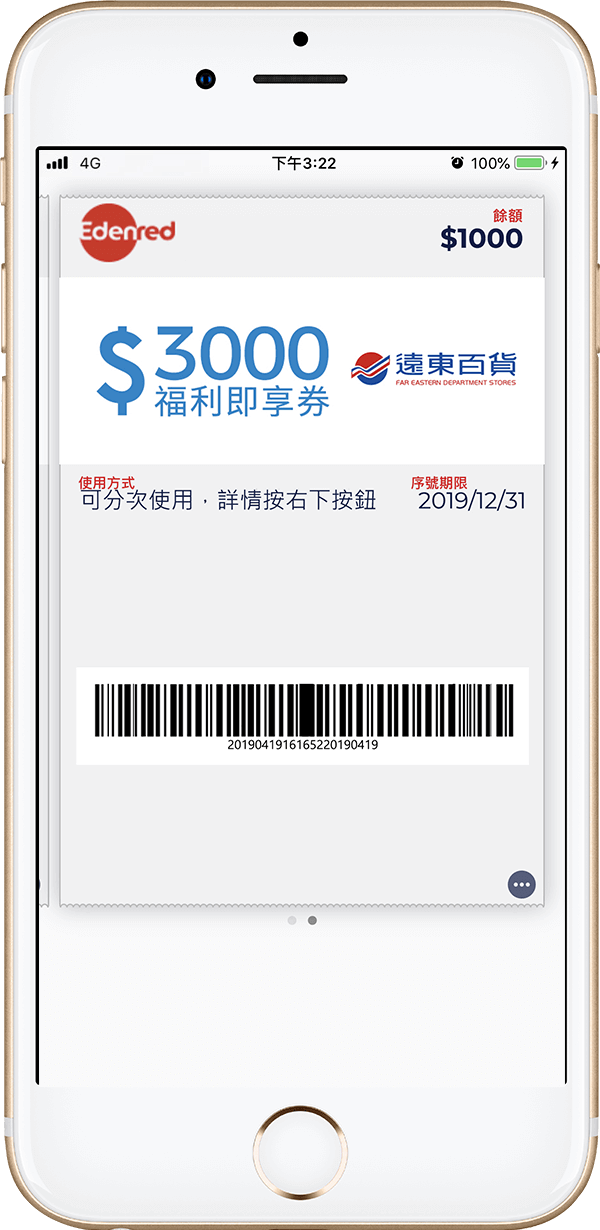
票券確認後,網頁直接顯示所選票券。
為了用戶方便管理票券,建議將票券存入行動錢包。
為了用戶方便管理票券,建議將票券存入行動錢包。
You’re advised to deposit e-vouchers in your mobile wallet for easier management
01.加入手機錢包【Apple Wallet*/ Google Pay*】(多段條碼票券目前尚無法收納於手機錢包,如7-11商品卡)
01. You can deposit Benefit Xpress in your
Apple Wallet /Google Pay (this function is not yet available for multi-segment barcode, e.g. 7-11 merchandise card)

02.將網頁票券存放手機主畫面當捷徑
Store the web ticket as a shortcut to the main screen of the mobile phone
註1: Wallet是蘋果公司 iOS 中的一個應用程式,讓使用者可以在手機中儲存折價券、登機證、活動門票、酬賓卡或其他類型的行動支付票卡等。從iOS 8.1開始,還可以通過Apple Pay添加信用卡、商店卡和金融卡。
Note 1: Apple Wallet is an application in iOS system that allows users to store coupons, boarding passes, event tickets, discount cards or other types of mobile payment in their mobile phones. Starting with iOS 8.1, you can also add credit cards, store cards, and financial cards with Apple Pay.
註2: Google Pay 是 Google 提供的便捷付款方式,可將結帳所需的一切資料集中一處。可以將信用卡、金融卡、會員卡及折價券等都登錄到 Google Pay
Note 2: Google Pay is a convenient payment method from Google that brings together everything you need to checkout. You can sign in to Google Pay for credit cards, financial cards, membership cards, and coupons.
依照步驟,輕鬆將您的票券存入行動錢包
Follow the steps to easily deposit your ticket into your mobile wallet.
iOS
Android

Step01.
到選擇的店家,選擇兌換商品
Go to the store and select the products you want

Step02.
至結帳櫃台,向店員出示福利即享券
Present the e-voucher to the clerk when checkout

Step03.
掃描核銷完成,折抵消費完成,確認餘額
Scan and redeem. Don’t forget check the updated balance.



